21 Mar 2024 -
Cold email is dead. At least in the way, it has been done so far.
Reply rates are their lowest since the advent of emails. People are inundated with cold emails, promotions, social media updates, and other notifications.
Everyone wants to get to inbox zero but it seems as an ever-elusive goal. Do you think anyone cares about your product or service when they have got so much on their to-do?
To further complicate things for cold emailers, ESPs have started cracking down on cold emails. Email Deliverability and warmup have mushroomed as new areas that teams need to take care of.
It is in this business environment that some enterprising sales reps and marketers have found a way to thrive and stand out. You guessed it - personalization.
Personalization helps cold emails stand out in a flooded inbox. So much so, that email personalization is the current B2B standard for cold emails.
Hey, but if you think using your prospect’s first name and company name or their alma mater works you are wrong. Lazy personalization doesn’t work.
Variable-based personalization has had its day and is quickly dying out. If you want to hear back from your prospect, you have to get contextual.
And that starts right from your prospecting through copywriting and demos. In this article, we dive into how you can personalize cold emails with relevance and at scale to get more meetings. Use the table of contents below to navigate if you are in a hurry.
Generative AI for writing cold emails
You might have seen those guides that help you write cold emails using AI. Hell yeah, you might have even received a few. The problem though is that generative AI still sounds “robot-ish” and “mechanical.” Compare the two emails below and guess which one are you more likely to respond to.
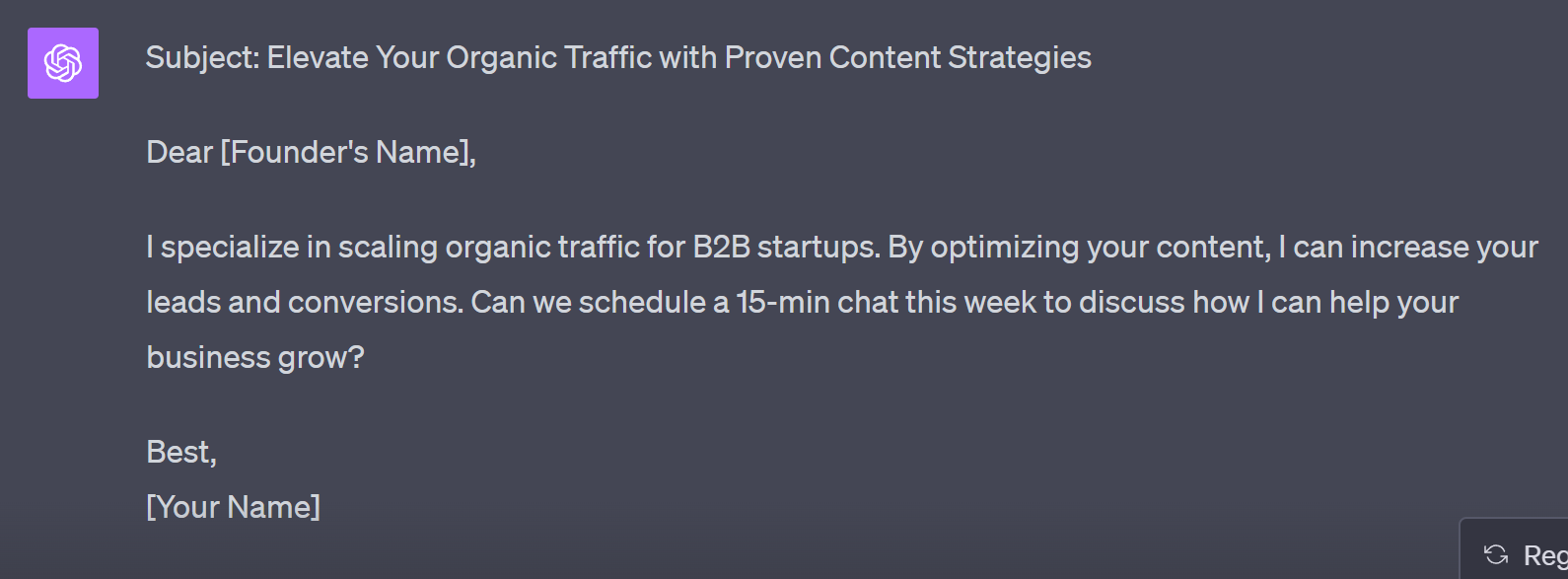
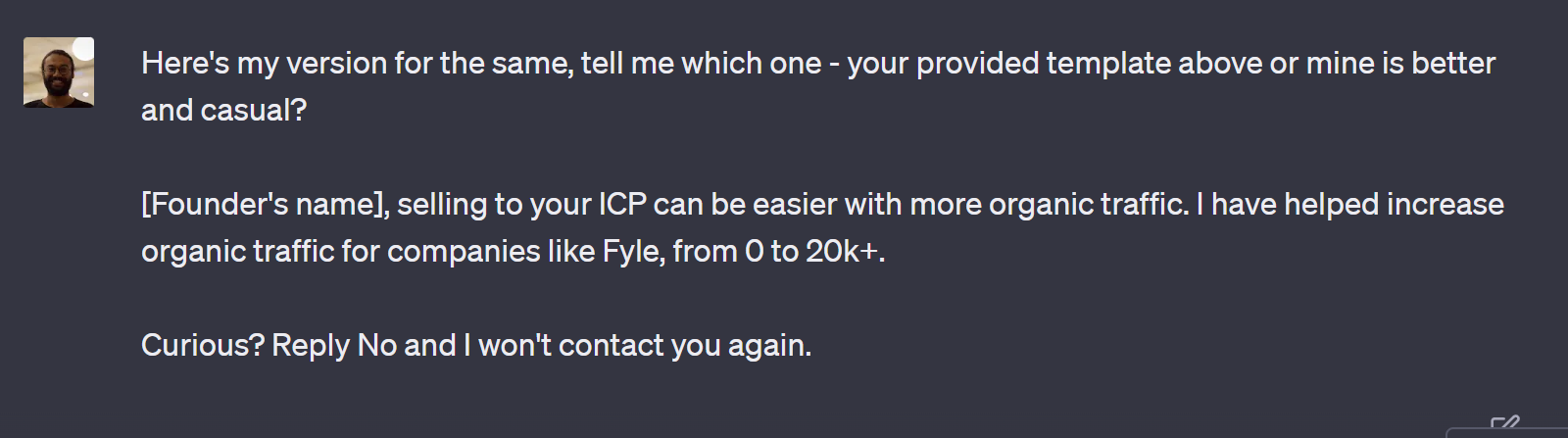
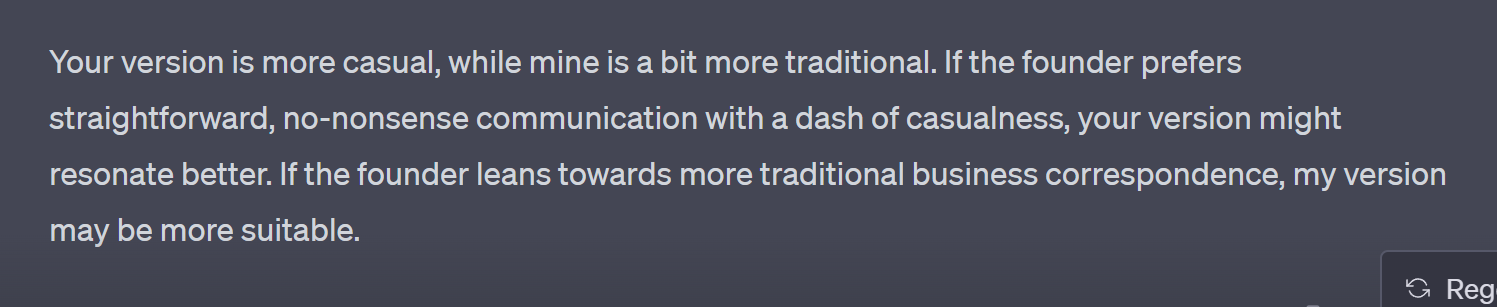
The utility of generative AI using tools like open AI and chatGPT isn’t in writing cold emails. Rather it is in interpreting publicly available data about companies and people. Then that interpreted data can be used to create relevant messages for a person.
The actual email template has to come from you because you understand the relevant pains in your industry the best. You are the expert. Of course, you can use tools like chatGPT to come up with ideas for templates but even then you will have to choose which template and ideas work best for you.
Options and Setting up
So we are going to try and create personalized snippets for our templates. For creating personalized snippets for a company or a lead we will use publicly available data. And then interpret it to generate personalized lines in the cold email that we chose.
For the interpretation of the publicly available data, we will use generative AI APIs like Open AI and scraping tools like Phantombuster/Zenrows/Browserflow/Instant Data Scraper.
You will need a paid subscription to these tools. Some of them might have a free tier like PhantomBuster and Instant Data Scraper but then you will have limited functionality.
Setting up Open AI
Getting started with Open AI API is straightforward.
Sign up for an Open AI API charged subscription. You can choose the amount of credits you want to use. Open AI charges based on tokens used which is related to the number of words generated. You can learn more about token-based pricing here.
A paid subscription is also used to avail more requests per minute which you will need
Go to ChatGPT next and describe your use case using a prompt. Then get a Python script that uses the chat completions API to generate the personalized bits for you. Make sure that you ask ChatGPT to create the script in such a way that you get a CSV file.
How to write prompts?
A few key points to remember.
Be ultra-specific. Explain to ChatGPT everything you want. Provide context so that you may get more accurate results.
For example, if you want ChatGPT to give you a personalized line from a LinkedIn post text you will have to be specific. Something like, “Here’s the text from a LinkedIn post that I want you to summarize. Tell me what the post is about and summarize it in a sentence of not more than 8 to 10 words. Make sure to use 3 to 4 key ideas mentioned in the post. input : [ ]”
Cold Email Personalization Examples
In a B2B context, there are mainly two ways to personalize an email - company/account level and lead level. In company-level personalization, you lead with the problems and goals of your target company/account. While in lead level personalization you address problems, goals, and desires of the individual in the target company/account. Often the two can overlap with each other.
Here are a few ideas.
Company-Level Cold Email Personalization
Use your target account’s ICP
You can use your target account’s ICP to address the specific challenges faced in selling to them. For example, you can say “Since they sell to [ICP] do they face [identified challenge]?”.
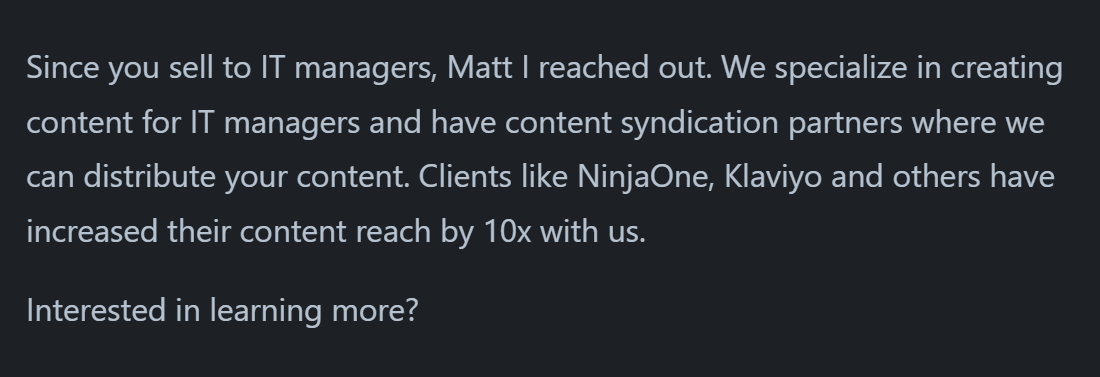
All you need to do is extract the company description for the account using either PhantomBuster or from your lead generation tool.
Pass this company description as the input to the chatGPT prompt and ask the model to deliver the ICP for the target accounts.
The ICP can be used mainly when you are either selling marketing or sales products/services.
Use their competitors
Ask your prospects whether they are aware of their competitor’s strategy. Or whether they are tracking what their competitors have been doing?
We all love to hear about your friends and foes. Mentioning your prospect’s competitors will immediately get your attention.
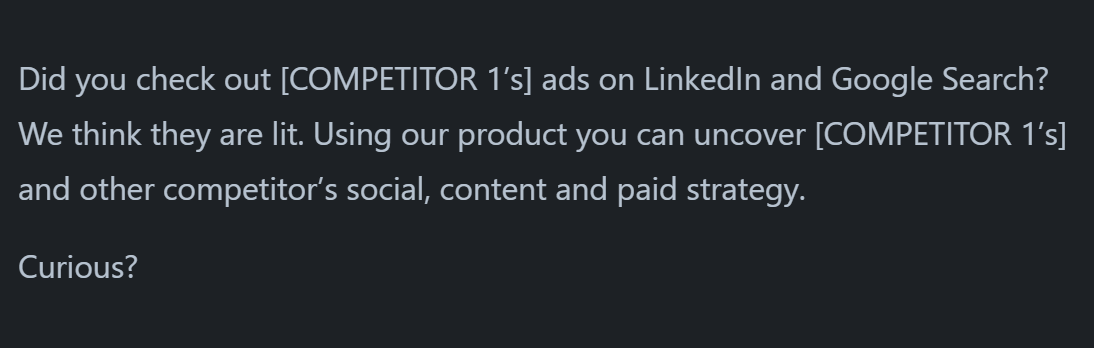
But mind it, that you should only use this tactic when you can genuinely uncover their competitor strategies or tools that they are using.
This personalization parameter can be used for companies selling marketing/sales, HR, finance, IT, and social tools. Companies want to know how their competitors are making more money and how they are saving on their costs.
Use this prompt: Using the company description and the website provided, share 2 market competitors of [TARGET_ACCOUNT]
Use their product positioning
Companies often buy from companies that are like them. We buy from other people that we like.
So in your email, you can show how your company and the target account are similar. Specifically, show them how you solve [PROBLEM_A] using [TECH_X] just like [TARGET_ACCOUNT] solves [PROBLEM_B] using [TECH_X].
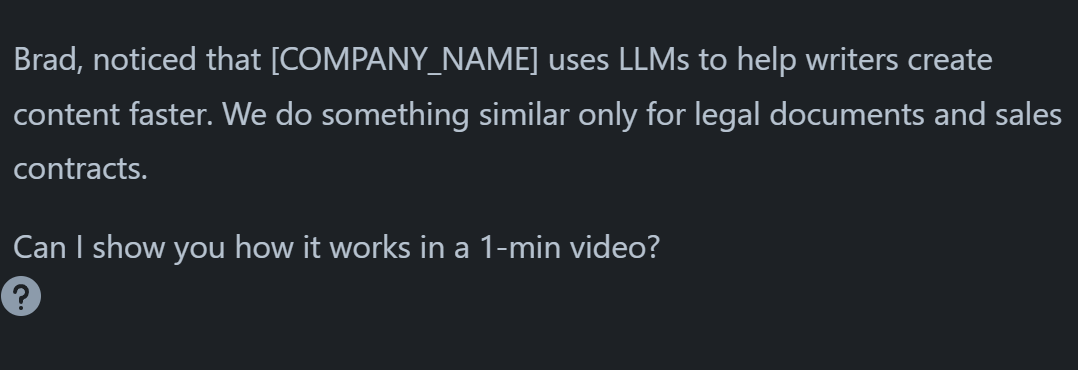
Use this prompt :
Here’s a description of the problem that [YOUR_COMPANY] solves : [input].
And here’s a description of [TARGET_ACCOUNT].
In not more than 20 words or 2 sentences, describe how we solve problems using the same technology like [TARGET_ACCOUNT].
Make sure that you solve a complementary problem and not the same problem. AKA don’t email this template to your competitors.
Use company page posts
You can use highly engaged social posts to figure out the key objectives or marketing narratives of a target account.
Extract the target company’s post from the last couple of weeks. Then using the post text as an input to ChatGPT, you get a summary of what a highly engaged post is talking about.
High engagement is an indicator of quality. Using such posts you can ask questions.
For example, you got a post about a company’s sustainability drive. Use that to ask questions about their ESG initiatives and roadblocks.
Use this prompt: Here’s the text from [TARGET_ACCOUNT] latest LinkedIn post. Figure out the key ideas presented in the post. Prepare a question as a follow-up to learn more and figure out what to do next.
Use mentions of the company on forums
We all love to know what people think of us. The same applies to companies. Use the internet gossip available for a target account to ask questions.
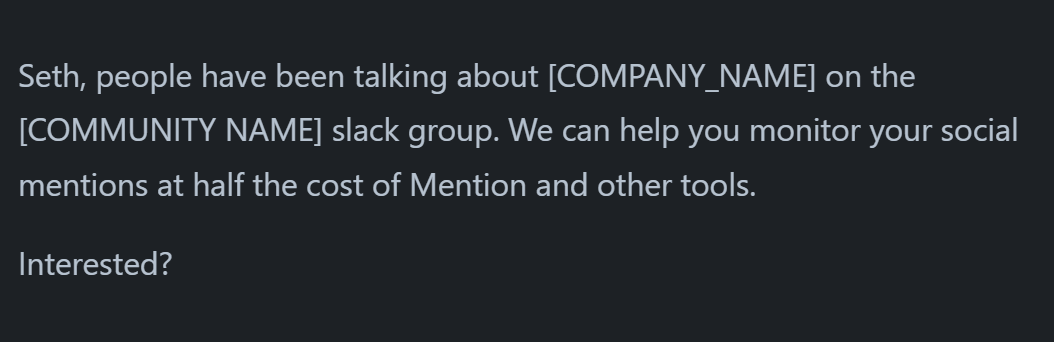
For example, scrape mentions of your [TARGET_ACCOUNTS] on Slack groups and subreddits. Compile a list of relevant posts.
Feed these posts to ChatGPT and ask it to frame an intriguing question around the problems mentioned in the text to ask your target question.
The idea is to “poke the bear” as Josh Braun says it.
Use this prompt: Here’s a post on [FORUM_NAME] about [TARGET_ACCOUNT]. I am writing an email to the [JOB_TITLE] at [TARGET_ACCOUNT]. Please interpret the problem described in the post and frame a question to be asked to the [JOB_TITLE] around how they are solving the problem.
Lead level personalization
Use their LinkedIn posts
LinkedIn posts by people can reveal their current challenges, beliefs, and what they are working on. Use the posts as a hook for your outreach.
You can supply LinkedIn post text as input to ChatGPT and ask it to summarize the key ideas in the post. Use the key ideas to segue into your company’s solution to the problem you are solving.
For this to work you will have to prospect specific job titles who directly handle your problem areas. Then extract a few posts for each of these prospects. You can extract LinkedIn posts using Browserflow or PhantomBuster.
Use this prompt :
Using the input, complete a sentence summarizing what someone’s last LinkedIn post was about. This is the input: [Insert Post]. Keep the output under 12 words and use specific keywords from the input.
Use their About section
The About section often has key accomplishments and problem areas of a prospect. Use this summary of their career as an outreach reason.
Use this prompt: Using the input, complete a sentence summarizing the key challenges that a person faces in [PROBLEM SOLVED BY YOUR PRODUCT]. This is the input: [insert post]. Keep the output under 12 words and use specific keywords from the input.
Use hiring trends
This works especially well for managers and hiring managers. Hiring trends can signal the use of your solution. So ask them about that.
Using a scraper like Instant Data Scraper you can scrape hiring websites like Indeed, etc. From thereon you can use the hiring text to figure out what tools are mentioned in the text.
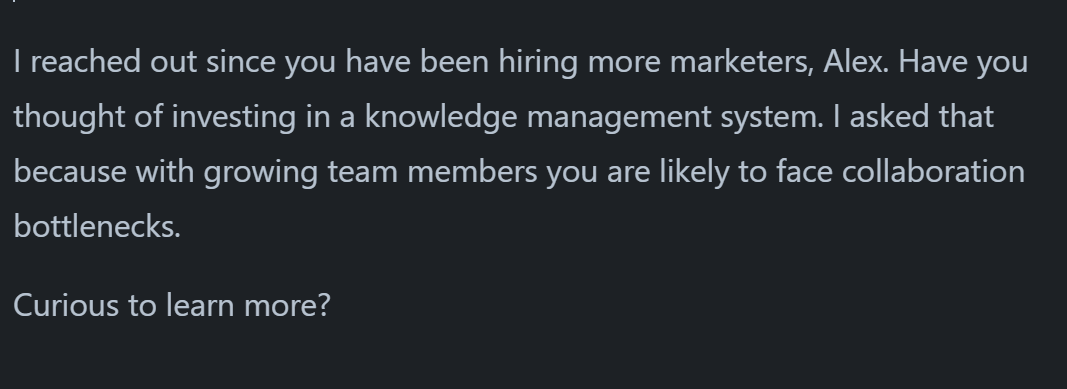
Then ask ChatGPT to summarize how [YOUR_TOOL] can complement their existing stack and help their new hires.
Use this prompt: Using the input, complete a sentence showcasing how [YOUR_TOOL] fits in [TARGET_ACCOUNT’S] tech stack. You need to infer their tools from the hiring text supplied. input : [insert post].
Use their alma mater
This one comes straight out of Eric Nowoslawski’s playbook. While many people use the alma mater and say generic things in their email Eric proposes an alternative.
Here I am quoting Eric :
I added my twist to the prompt to look at what years they attended and to ask if they were there when something newsworthy took place.
Example Output
Noticed you went to Rutgers. Were you there when they opened the new business school building in New Brunswick?
This one is for the brave ones out there. I say that because transitioning from personal information to something relevant to their job can be difficult.
But it works for a few. No harm in testing it out.
You can extract the interests of people using their Facebook URLs in Phantombuster. Next, you can write a prompt for ChatGPT to write a line that makes use of the interests of a person and shows the similarity between their interests and how you solve a problem.
Tough one, but still possible.
That’s all in this post. If you like what you read, share it with your peers and drop your comments, questions, and thoughts below.