21 Mar 2024 -
In this guide, I discuss technical details and the best practices for achieving maximum email deliverability. If you don’t want to bother with the technical details, skip to the best practices section using the table of contents below.
Even if you know some best practices, have a quick scan since I have compiled my learnings and those of other leading B2B marketing practitioners. You might find something new.
The impact of email deliverability on revenue
Email deliverability has a direct affect on your potential net new revenue. If your reach is lower it will bring down your net closed deals.
With cold emails, replies and meetings come later. First your prospects should view your emails and for that you need to land in their primary inbox, not the spam folder.
Suppose that you send cold emails to 500 new leads monthly, and you have an open-to-won rate of 2%. With an ACV of $2000 per account, you stand to lose $2000 every month in lost deals with just a 10% difference in open rates.
Importantly, the revenue losses aren’t just limited to net new revenue, it also trickles down to other marketing programs like upselling, promotions, and communications.
The impact of email deliverability on business operations
Poor email deliverability also negatively impacts business operations and the reputation of the brand.
Once your email domain starts getting marked as a spammy domain by email service providers, the problem starts affecting your overall communications infrastructure.
One of my previous founder told me their investors stopped receiving emails sent from their primary domain. When they checked further, they found it in their spam folders.
Important transactional emails, marketing and product communications start piling up in customer spam folders.
In the long run, with SaaS loyalties plummeting, such customers are going to switch shops and end up with your competitors.
Which one of the following are you to trust more? We build trust using digital interfaces, so make sure your communications inspires trust.
Understanding Email Deliverability
Now that we understand the impact of email deliverability on business revenue and operations let’s take a closer look at email deliverability.
Here’s how ChatGPT defines email deliverability.
Email deliverability refers to the ability of an email message to reach the intended recipient’s inbox successfully. It’s the percentage of emails that are successfully delivered to the recipient’s inbox compared to the total number of emails sent.
There are two key things you need to do -
- Monitor the ratio of emails delivered to the primary inbox to the total emails sent from your domain.
- Implement best practices to improve the ratio described above.
/img
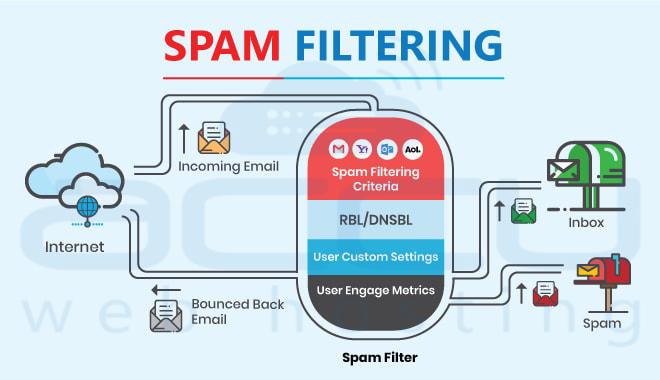
Factors that affect email deliverability
In this section let’s look at all the factors that affect your domain’s email deliverability. Then depending on the importance of the factor you will be able to triage what needs to be done first.
Here are some of the factors that can affect email deliverability:
Sender Reputation
Email service providers (ESPs) use various algorithms to determine whether an email is spam or valid. If the sender has a history of sending spam or low-quality emails, then their email will be more likely to be blocked or filtered as spam.
Email Authentication
Email authentication is a method of verifying the authenticity of an email message and its sender.
SPF, DKIM, and DMARC are some of the authentication protocols that help in establishing the authenticity of the sender’s email domain.
If your domain has these protocols missing, most email servers might flag your email as spam.
/IMAGE
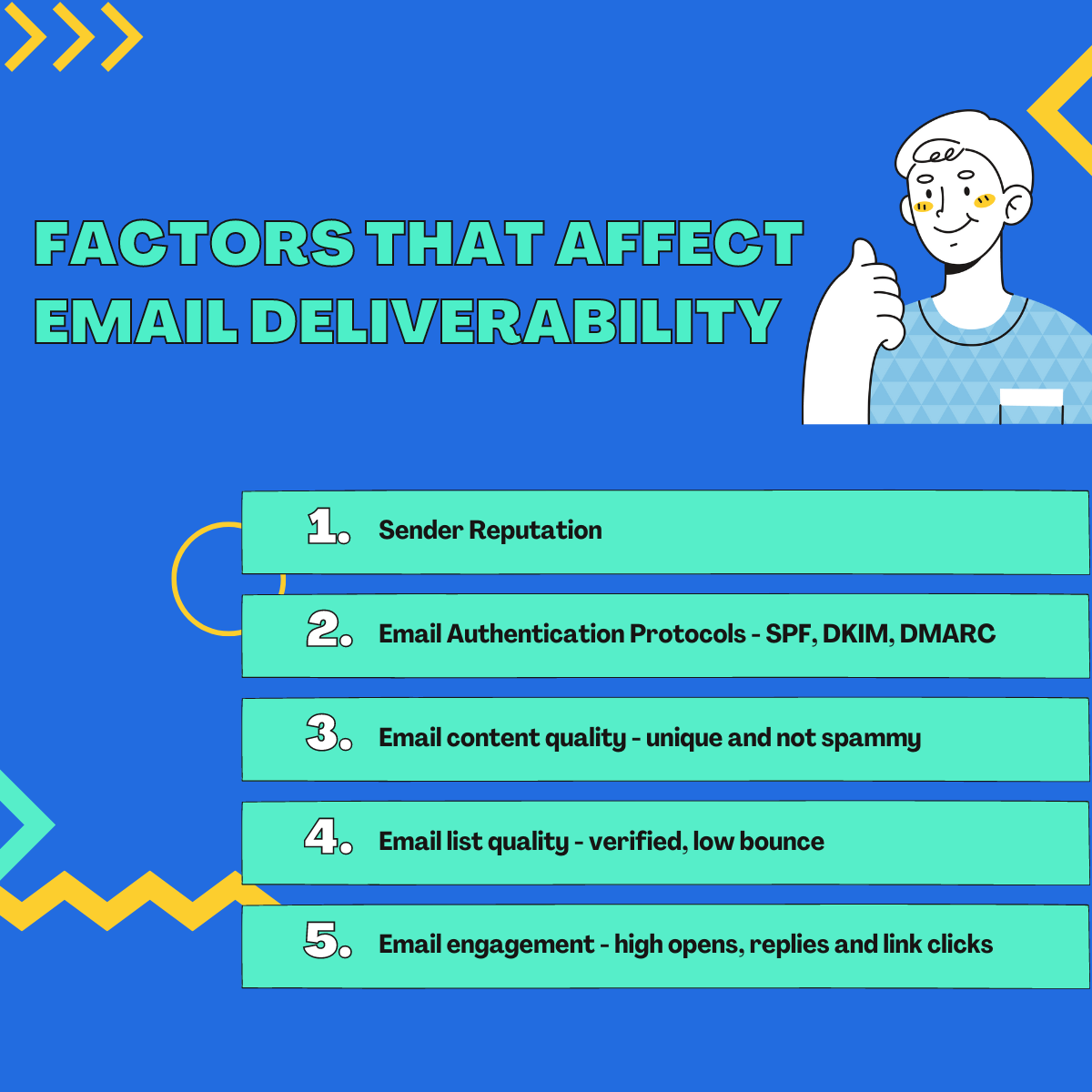
Email Content
The content of the email, including the subject line, body text, and attachments, can affect email deliverability.
Certain words, phrases, and formats may trigger spam filters, which can result in the email being marked as spam or blocked entirely. Think of words like free, sales, buy, order and others. Check out HubSpot’s ultimate guide on email spam words for a comprehensive list.
Also, if you send the same content to thousands of subscribers or prospects, spam filters might downgrade your sender’s reputation.
Email List Quality
The quality of the email list, including the size, age, and engagement level of the subscribers, can impact email deliverability. Sending emails to invalid email addresses or inactive subscribers will lead to poor engagement thus harming your deliverability.
Email Frequency
The frequency at which emails are sent can impact email deliverability. If emails are sent too frequently, subscribers may mark them as spam, which can negatively impact your sender’s reputation.
Engagement Metrics
Email service providers may also use engagement metrics such as open rates, click-through rates, and number of spam reports to determine whether to deliver an email to the recipient’s inbox or not.
Now that you know what factors affect your domain’s overall email deliverability, let’s go through the best practices to achieve maximum deliverability.
Set up your DNS records and other authentication protocols
Set up the following DNS records and test that different email service providers can authenticate your email domain.
A record
You need to add an A record for your mail server. Here’s how to do that.
- In your DNS settings click on “Add a new record” and select “A” as the type of the record.
- Use “mail” as the Name of the A record.
- Use the mail server’s IP address as the value for the A record. Here’s how to find your mail server’s IP address using PING or nslookup.
- Use TTL = 1 hour or 1/2 hour and save.
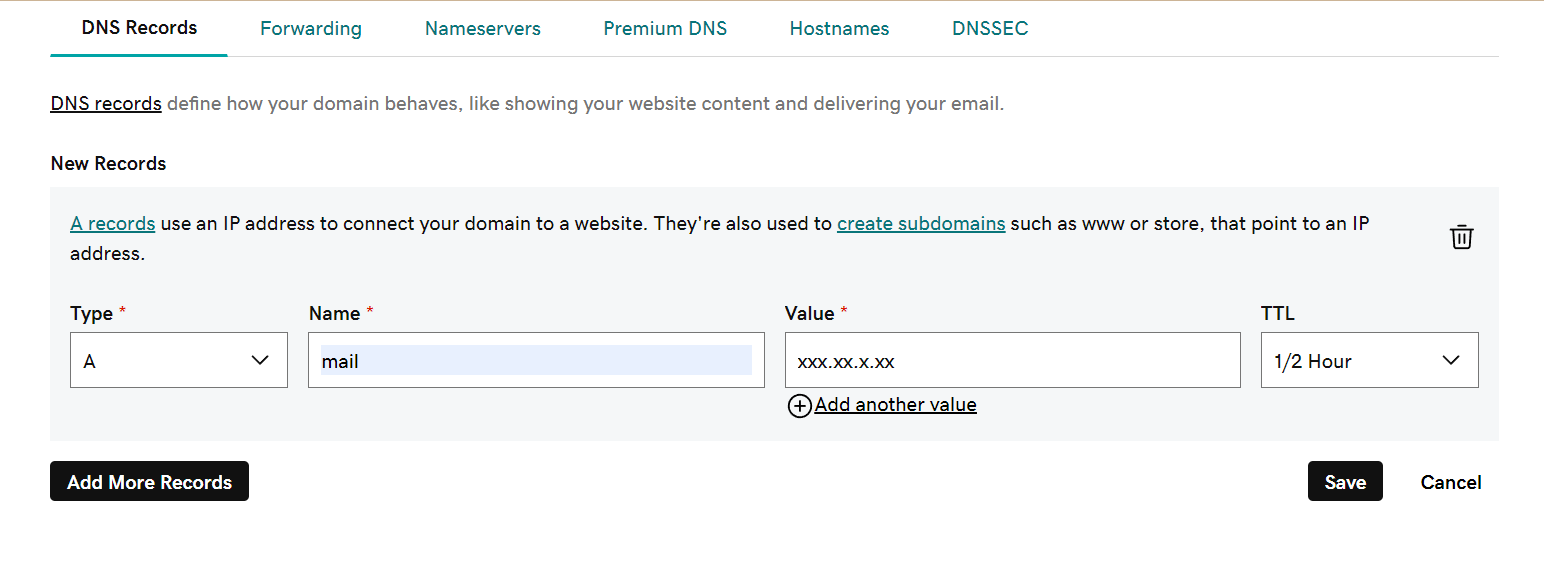
MX record
To set up MX records for an email domain, you need to access the domain’s DNS settings and add an MX record that points to the email server’s hostname or IP address.
The exact steps may vary depending on your DNS provider, but generally
- You need to log in to your domain registrar’s control panel.
- Click on “Add a new record” and select type as “MX”.
- Specify the priority and value for the record with the value set to the hostname. Set TTL to 1 hour and click save.
- You may also need to update or delete any existing MX records if you are switching to a new email provider.
SPF record
SPF records help to prevent email spoofing and improves email deliverability.
To set up an SPF record for an email domain,
- You need to access the domain’s DNS settings
- Add a new TXT record that includes a list of authorized mail servers for your domain.
- The Name can be set to “@” and the value in case of google can be equal to “v=spf1 include:_spf.google.com ~all”.
DKIM record
DKIM is a protocol that allows a sender to take responsibility for transmitting a message by signing it in a way that mailbox providers can verify using a public-private key pair.
- Generate a public and private key pair using a DKIM signing tool or software. If you are using a Gmail Workspace account, here’s how to generate your DKIM key.
- Then, you need to add a new TXT record to your domain’s DNS settings that include the public key and other DKIM-related information.
- Finally, publish the public key to your DNS provider. You may also need to configure your email server to sign outgoing email messages with the private key.
DMARC record
DMARC is yet another protocol that tells mail servers what needs to be done in case the sent email doesn’t pass the SPF and DKIM checks by the receiving mail server.
To set up a DMARC record for an email domain, you need to -
- Create a new TXT record in your domain’s DNS settings that includes DMARC policy syntax.
- The Name of the record should be set to _dmarc.
- The Value can be set to v=DMARC1;p=quarantine
- You may also need to monitor DMARC reports and adjust the policy to achieve optimal email deliverability.
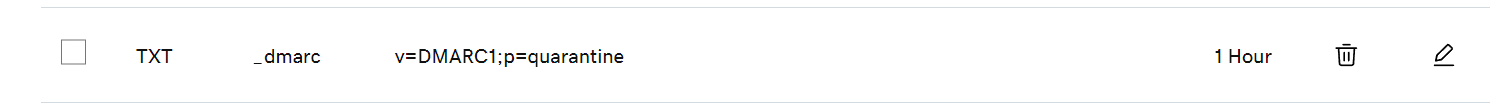
Once you have set up all of the above records you need to verify that email servers can authenticate your emails. You can do this using free tools like mailgenius.com or mxtoolbox.com.
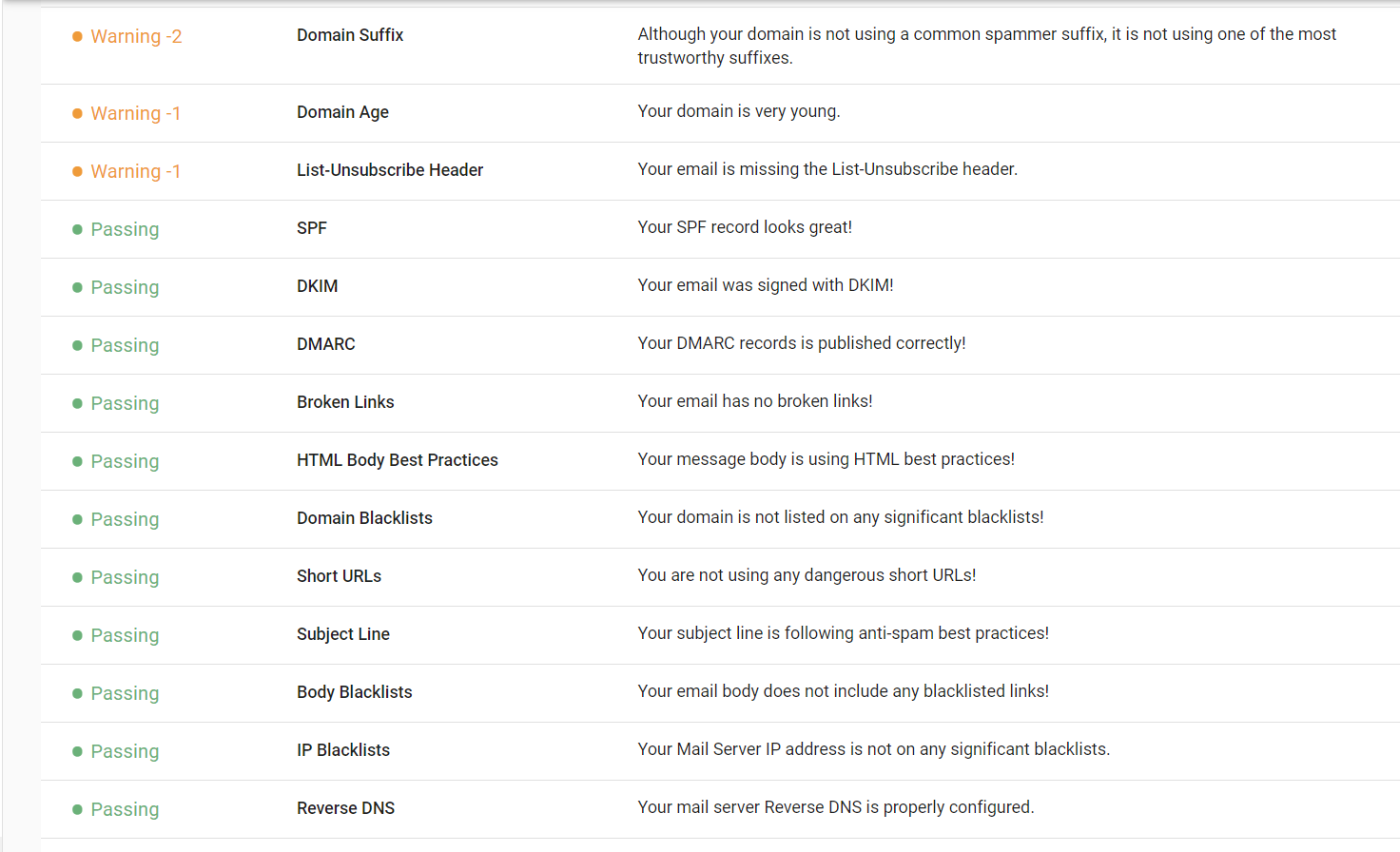
Set up the infrastructure to monitor the health of deliverability metrics
Now that you are ready with your technical setup, you need to build a system for the continuous monitoring of your email domain’s health. This will ensure that you don’t find out about the drop in your email deliverability too late.
You have three options for creating a monitoring system -
Paid tools
Tools like smartlead.ai, saleshandy, reply.io and others can help you gauge your deliverability by sending emails from your user addresses to a pool of other users using email warmup.
Paid tools have the advantage that their pool of users uses a variety of email service providers. That means you get a much more accurate picture of your deliverability.
Spam Rates on Smartlead.ai for different domains
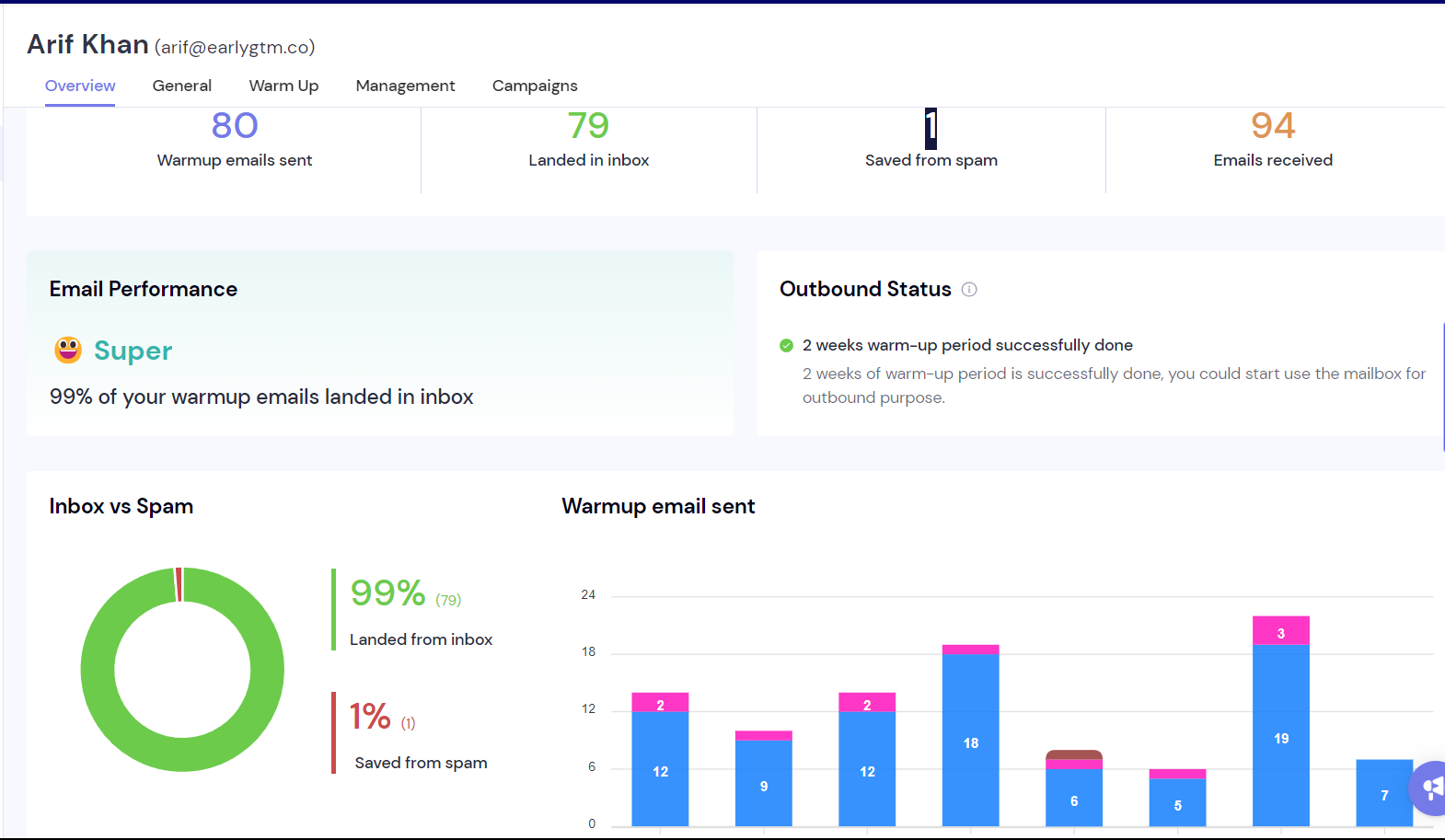

Free tools
You can also use free tester tools like those from Mailgenius, MXtoolbox, etc that give you detailed reports on technical parameters. Such reports can help you get a nominal rating of your email domain’s health. You might also be able to figure out root causes like SPF record missing etc.
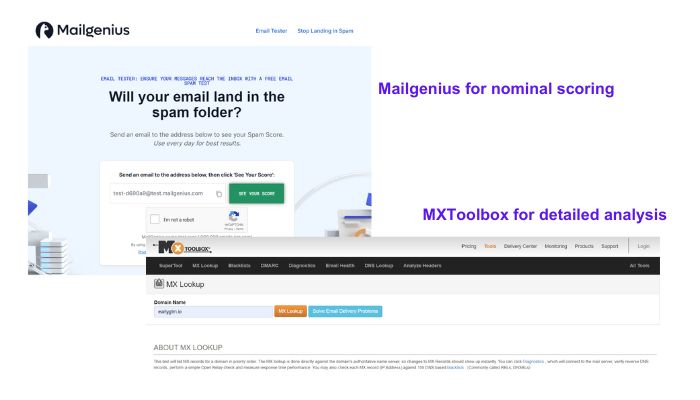
Manual estimation
If you want to just get a gut feeling of your deliverability then do this -
- Create a sheet and track your weekly open rate from your email campaigns.
- Check if there is an unusual drop in your open rates, if so then it is worth testing your domain’s deliverability using the tools mentioned above.
- You can also select a list of investors and loyal/happy customers and ask them if your emails are landing in their spam. If you see too many spam placements, you need to look further into the problem.
Choose whatever you want but make sure to monitor domain deliverability in some qualitative or quantitative way every week.
Using a consistent “From” name and email address
The “From” name in an email is the name that appears in the recipient’s inbox next to the sender’s email address. It helps the recipient to identify who the email is from and whether it is trustworthy or not.
The “From” name can be a person’s name, a company name, or a combination of both like “Arif from EarlyGTM”.
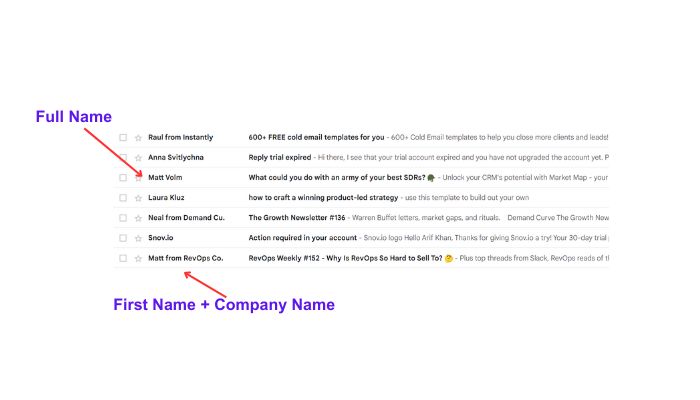
It is an important element of email branding and can affect the recipient’s decision to open or delete the email.
A clear and recognizable “From” name can help to increase email open rates and improve email engagement. While a misleading or confusing “From” name can lead to spam complaints and decrease email deliverability.
If an employee leaves, inform your customers that someone else is going to send those lovely emails to them from next week.
Separate email domains based on purpose
You want to make sure that your marketing/cold email domains are separate from your corporate communications domain. The reason is simple, your marketing email domain is likely to have lower engagement and higher spam complaints than your corporate comms domain.
With huge differences, your corporate/product emails will start taking a hit. And customers, vendors, and investors will start complaining about how they don’t get your emails.
Keep your primary email domain for just sending corporate communications like transactional emails, investor updates, etc.
For outbound and product marketing emails, have multiple complimentary domains that are kind of aliases to your primary domain. That way you can send outbound emails without hurting your primary domain’s deliverability.
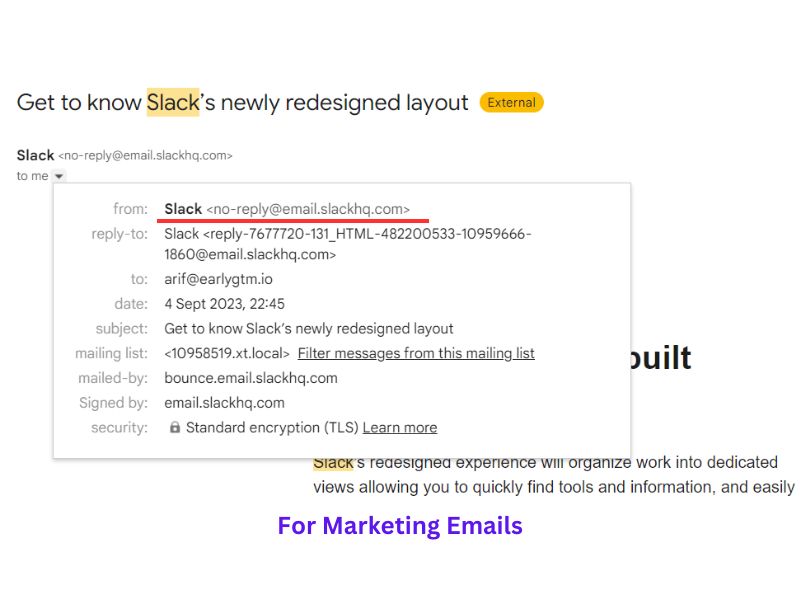
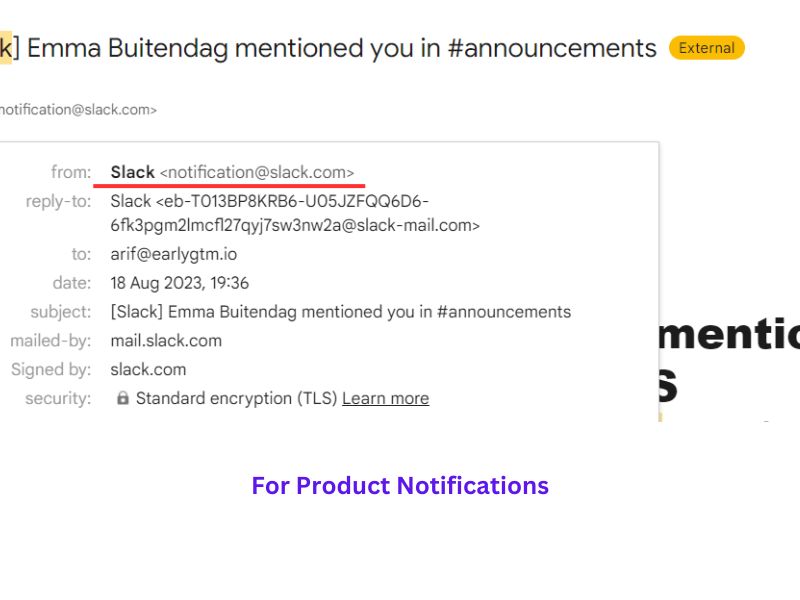
Slack uses different email domains for marketing and product notifications
Set up a plan for sending volume based on the type of communications
Since you’d be separating your cold email domains from your corporate and product marketing domains, this is important.
That means that your sending limits will vary depending on the type of communication. If you have a subscriber list of 5000 users, and you see an open rate of maybe 30% you might be ok sending emails every week or two.
On the other hand, if you are sending cold emails to people and see a 30% open rate, you can’t send emails to a huge list. That’s because first they are new contacts and don’t have a history with you. Also, your email isn’t in their contacts, so their email service providers are going to be wary of your email.
In such a case, you will be better off if you start slow and make incremental gains up till the point where you see that your deliverability isn’t getting hurt.
As a thumb rule, send 50 emails per inbox per day and not more. from your outbound domains. Don’t start at this number, rather work up to 50 per day per inbox over a few weeks.
Cleansing emails lists off dormant users
This tip is particularly for marketing communications and not for cold email.
As pointed out earlier, your email’s engagement metrics are an important factor for your deliverability. So, you need to ensure that your emails are opened, read and links are clicked.
But that’s not possible if your users aren’t active anymore. Users who haven’t opened your last few emails are unlikely to engage with future emails. Such users will only bring down your deliverability.
Either reconfirm their subscriptions or just remove unengaged users from your email lists.
Morning Brew uses a reminder email for dormant users where if you haven’t engaged with their emails in the last few weeks, they reconfirm your subscription. If you don’t click, they automatically unsubscribe you. Something you can try too.
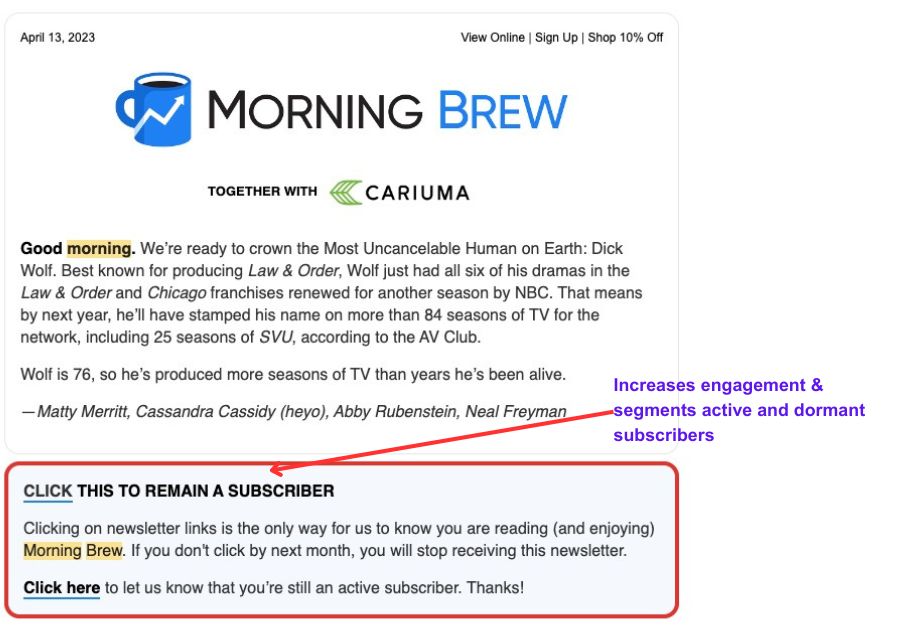
Use a custom domain for link tracking
This step is important for both cold email programs and marketing communications programs. Email automation platforms like Mailchimp, Reply.io, etc add their link and open tracking pixels.
These URLs are often spammy looking and can flag off ESP spam filters. You don’t want that because it will adversely affect your email’s deliverability.
To avoid this, set up a custom domain that is cleaner and is identifiable by ESPs as something coming from your domain.
To set up a custom domain for link tracking, you can follow these steps:
- Choose a domain name that you want to use for link tracking, such as “tracking.yourdomain.com”. Make sure the domain is not currently in use and that you have access to its DNS settings.
- Add a new CNAME record to your domain’s DNS settings that points to your link-tracking provider’s domain. For example, if your link tracking provider’s domain is “track.reply.io”, you would add a CNAME record for “tracking.yourdomain.com” that points to “track.reply.io”.
- Wait for the DNS changes to propagate, which can take up to 24 hours.
- Test the custom domain by creating a tracked link with the custom domain and clicking on it to make sure it redirects to the correct destination.
- You might also have to add the CNAME in your email marketing automation platform. This will ensure you can use the custom domain in your links.
Email list management
As I pointed out earlier, you shouldn’t send emails to dormant users in your subscriber list. For cold emails in particular you should do this -
- Segment the lists based on classification criteria like - hot leads, warm leads, old customers, etc.
- Use separate domains(if possible) for different sub-lists. If not possible then make sure to mix up the sending schedule of the different types.
- For example, you could send 50% of all cold emails to hot leads, 30% to warm leads and 20% to not engaged ones.
This is important because hot leads are more likely to respond to your emails even if they don’t want to buy. And replies are an engagement signal for ESPs thus impacting your deliverability. So, mix it up a bit so that you can keep hitting the primary inbox with your emails.
Content policy and management for outgoing emails
Imagine if your son’s entire class submits the same homework. His class teacher is going to be suspicious, right?
The same follows for email content too. If you keep mass-sending the same content in your cold emails to huge lists of recipients, spam alarms are going to start buzzing.
You can still use templates but instead of using the same template every time, do this -
- Create a framework for mapping unique problem based messages to smaller lists using segmentation. The segments can be based on ICP, job titles, buying roles, etc. This will reduce the size of lists receiving the same message.
- Then, for each contact or account(depending on your strategy) insert a small personalized snippet as a variable in the template.
- You can use a useful and curiosity inducing word from the personalized snippet as subject line to eliminate repetitive subjects from your sequences.
- Make sure to eliminate any spam words from your template.
- Within templates you can use Spintax to create subtle variations of the same template without having to create multiple sequences or campaigns.
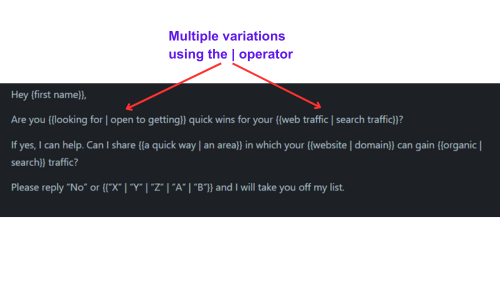
Email operations
Since sending emails is a weekly activity, you need to also make sure that your operations are optimized.
Here are a few tips that will be helpful.
- Monitor your open rate, sending volume, and overall deliverability score on your preferred tool. Even better create a dashboard on sheets to combine data from your outreach platform, and your CRM.
- Make sure to make changes in sending volume and email content if you see a sudden drop in metrics in (1).
- Make sure to run email verification on your cold email list to make sure your bounce rate is low. This will increase your engaged-emails to sent-emails ratio.
- You can also try email domain rotation for cold emails and rotate “striker” domains and bench “domains”. You can have 3 domains that you use to send cold emails and 3 waiting on the bench. When the first 3 have sent emails for a particular period like 3 weeks, you can cool them off and start sending from your bench domains.
These are just some of the items that you need to cover to get your email domain’s deliverability in the right range. If you aren’t yet ready to invest in all of the above items, I would suggest just completing the basic setup.
Things like DNS records, weekly monitoring, email list management, and sending limits should help you win 80% of the battle.
Hopefully, this guide was informative and helps you in setting up actionable items that you can implement right away. If so, please share it with your network.
Also, if you have any questions or suggestions on the article I am just a ping away at arif@earlygtm.io.